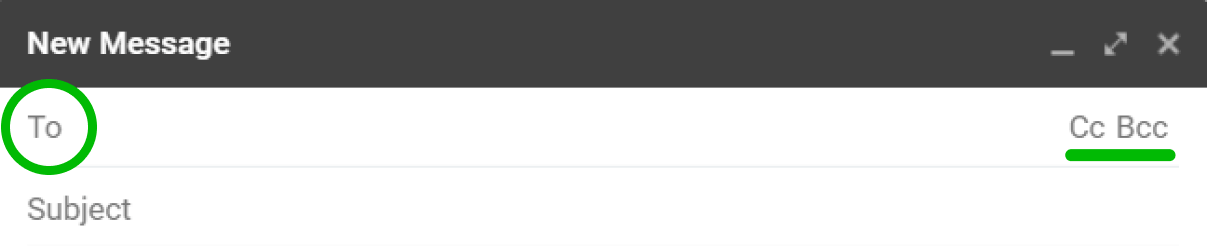- Proofread before sending. A second look will help you spot mistakes. A useful habit is to read a text aloud — this helps you hear any unnatural sentences. To sharpen your writing, install Grammarly — a browser extension that highlights typos.
- Check for readability. Use Hemingway Editor, a free resource that rates your text in terms of how easy it is to read.
- Don’t rush. Writing an email when in a hurry is an invitation to disaster: typos, wrong attachments, excessive emotions, etc.
- Double-check attachments. Make sure you’ve added the right files in the correct formats. Pay special attention to GIFs to make sure they’re playable.
- Write useful emails. Last but not least — no amount of exclamations, capital letters and emojis will save an email that recipients don’t find helpful. Make value your priority.
- Add recipients last. This will prevent you from accidentally sending an incomplete and unchecked email.
- Misusing To/Cc and Bcc fields
-
When choosing the recipient, you have three options: To, Cc and Bcc. The default option is To but what about the other two?
Cc stands for carbon copy — a copy of this email will be sent to a Cc address and all the recipients can see each other. Use Cc when you want to add meaningful contributors to a conversation or keep those people in the loop.
Bcc stands for blind carbon copy — a copy will be sent to a Bcc address but no recipient from the To and Cc fields can see it. Bcc is like the incognito mode. If the Bcc address replies though, it gets found out.